Developer environment Installation
This is a guide to setup a development environment to work using JS, SASS and React linting in Sublime Text 3. Feel free to use the code editor of your choice. Just make sure you can add Eslint, SASS-Lint and Editorconfig features.
Installing Node
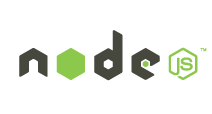
Download the LTE version of NodeJS from Node website and follow installer instructions. Besides, you might want to install Node Version Manager (NVM) too.
NodeJS via NVM
We strongly recommend using Node Version Manager to avoid versioning hassle. To install NVM open your terminal and type:
curl -o- https://raw.githubusercontent.com/creationix/nvm/v0.30.2/install.sh | bash
Working with NVM
Currently the most stable NodeJS version is 4.2. To add it to NVM type:
nvm install v4.2
List all your installed versions of NodeJS:
nvm list
Using an specific version:
nvm use v4.2
Setting an alias:
nvm alias default 4
$ default -> 4 (-> v4.2)
If you need further information visit NVM GitHub Page.
Updating NPM

NPM stands for Node Package Manager. Is a good practice updating NPM after installing Node the first time:
$ sudo npm install npm -g
Test your NPM version:
$ npm --version
By the time of this publication current version is 3.6.0